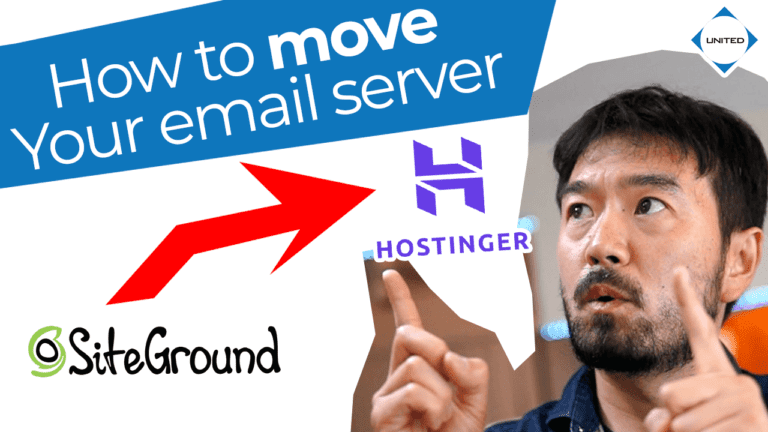5 check points to make sure your website visual impaired proof.
In this article, you will learn how to make your website is a visual impaired person ready and serve the site more people.
Disclaimer: We are not giving you legal advice in this article. We strongly advise you to consult a lawyer regarding the contents of this article.
Non-ADA ready might website leads to a lawsuit
If your website is not optimized for visually impaired people, you might face a potential lawsuit.
Now, more and more people use the internet to access information. Have you thought about how visually impaired people visit your website? For people who have challenges for their sights, this is even more serious issues because some information is only available online. And these people might have limited access to the information they need. If they have a difficult time getting the information, businesses lose their businesses. Not only that, they would potentially lead a legal issue.
It’s not a big deal, you think?
If people cannot see our website, they can call us to get the information, so we don’t have to worry about it. It’s not a big deal….
Some people might say that. But is it true?
In 2017, some major companies are sued because their websites were not ADA compliant.
Read the story fro the link below.
How to make a visual impaired proof website.
First of all, a website consists of a different kind of data… text, graphic, program, code, etc. We hope everybody sees the same thing and access to the same information. But the truth is different. Visually impaired people have different sights when they view your website. They might be color blind, have some blur visions, and a completely blind. To provide the proper information for these people with challenges, there are 5 checkpoints you might want to implement to your website.
5 checkpoints
A visually impaired person might use text reader. The reader, a special software, scan text data in your website and read it to him or her. If the site doesn’t have text data, he or she might not get any information from your site.
Make sure your website provides ample text data.
Often web designers overlook the importance of text data and prioritize the visual aspect of the website way too high(And it hurts your on-site SEO too). Sure, the website might look cooler when you launch.
But, do you want to a surprise phone call from a lawyer? When you hire a web designer and web developer, make sure they use as much as texts to show your information on your website. If they can’t, follow the check checkpoint as well.
Place proper ALT text on your non-text data.
In some degree of web design, it is difficult to avoid using graphics and photographs to provide your professional impression to the world. How do you use the text for this case?
Don’t sweat. You can use alt text.what’s alt text? alt text is an alternative text data in case your image cannot be displayed on the website. It is a description of the image. Providing alt text is vital to your website. If you place alt text on your images and other non-text data, you can not only make the website more ADA friendly, but also SEO friendly. Basically, you can hit two birds with one stone.
TIPS: Put the essential information in your alt text first. You don’t need to describe everything.
Make sure graphic links have descriptive alt text.
Sometimes, you will see a button on a website which is a graphic button not a text one. If you are not s graphic designer, you might not be able to see the difference. But if you find one on your website, make sure to add an appropriate text description to the graphic button. If a visually impaired person clicks a button and it didn’t say “buy now” in readable text, he or she might think this is a trick. That’s not a good impression to give.
Avoid Java and Javascript for essential information.
Java and Javascript are advanced technologies which connect a website with other services and features. However, they are not ADA friendly if your site uses for visual presentation.
Since HTML 5 came to our world, a wide range of visual presentation can be done with the HTML technology. If your website still contains a Javascript based image slider, replace with a HTML 5 slider immediately.
Keep your graphic and artwork in good contrast.
Visually impaired people don’t mean that they are entirely blind. Many people still see things but some people are color blind and some have blur visions. Make sure your website provides essential information in clear and good color contrast.
Do’s and Don’ts
- DO’s
- View your website without color, can you still put it together well?
- View your website without graphics.
- Add alt text to your graphic.
- Don’ts
- Don’t use similar color next to each other.
- Don’t provide essential information in graphic data (business hours, contact information and etc)
- Don’t use a java script animation for critical information such as description of the site, business hours and so on.
Still not sure what to do?
Run your website a test from online accessiblity test such as WebAIM. You can see what part of your website might become a problem.
Now try these techniques on your website. if you want us to reivew your website, Please contact us from our contact form