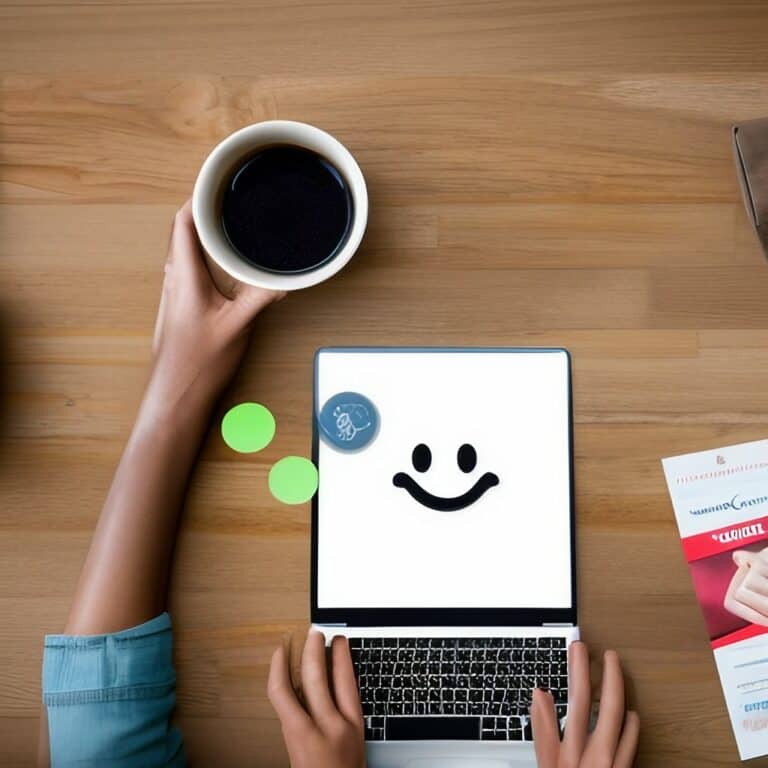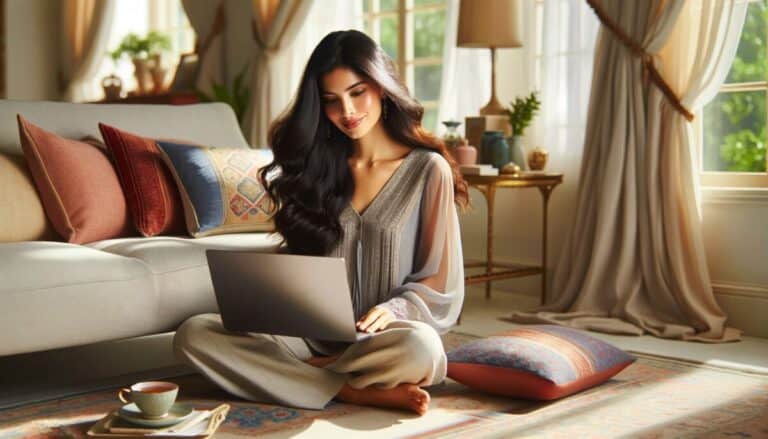7 Best SMTP Server Software with High Deliverability in 2022
Having a good SMTP server is essential for your business. Did you know that 91% of consumers check their email daily? Email is still one of the best ways to reach your audience, whether you’re sending transactional email or marketing messages. But with so many different SMTP service providers out there, it can be hard to know which one is best for your business. That’s why we’ve put together this comprehensive comparison of the best SMTP server for your business.
When it comes to choosing an SMTP email service for your business, the options can be overwhelming. How do you decide which tool is the best fit for your needs? In this comprehensive comparison, we compare features, costs, and ideal use cases of some of the most popular SMTP email services that allow you to send your transactional, marketing, and any other type of emails.
Do you need a tool that can handle high volumes of email? Are you looking for something that’s easy to set up and use? Perhaps you’re on a tight budget and need a free solution. Whatever your needs, one of these SMTP service providers is sure to be the best fit for your business.
What is the best SMTP server software?
Amazon SES

Amazon SES is a popular SMTP service provider for businesses that need to send high volumes of email. The best part is very reliable, and it’s very affordable.
As the name suggests SES(Simple Email Service), the feature is limited.
For example, you can’t track and monitor message events with Amazon SES. This means that you can’t see when a message is opened or clicked, or whether it’s been bounced or marked as spam.
If you need these features, you’ll have to build them yourself. That said, if you’re looking for a very stripped-down, no-frills SMTP server, Amazon SES is a great option for an unbeatable price.
- Lack of Trackable Data: Amazon SES does not provide you with any information about your delivery rates.
- Limited Customer Support: SES plans don’t come with customer service, which may be difficult for most people. If you want assistance, you’ll have to pay for an AWS support plan. There’s just too much manual labor required. You’ll have to spend time and invest in technical knowledge if you want to monitor and track message events.
- Manual Work Involved: To set up tracking and monitoring for message events, you’ll need to spend time and acquire technical expertise.
- Lack of Marketing System: All it does is send emails, if you need to create email campaigns, track progress and number of subscribers, you will need an email marketing platform plug-in such as FluentCRM for WordPress. Fortunately, it is easy to integrate with an awesome WordPress plugin, FluentSMTP.
Pricing plans –
Pricing: $0.12 per thousand emails
The cost when sending with Amazon SES:
- To send 10,000 emails, it would cost $1
- To send 50,000 emails, it would cost $5
- To send 100,000 emails, it would cost $10
- To send 300,000 emails it would cost $30
- To send 1,000,000 emails, would it costs $100
Offering a FREE plan?
Yes, but in conditions. If your application is hosted in Amazon EC2, then the first 62,000 emails from your app is free. If you use other applications such as WordPress, FluentSMTP, other email clients, it costs $0.10 per 1000 emails. It is almost good as free..Don’t you think?
Amazon SES is one of the best SMTP service providers out there. You can virtually send unlimited emails in a very cost-effective way.
SendGrid

SendGrid is a cloud SMTP service provider that allows you to send email without having to maintain your own email servers. SendGrid is backed by a popular SMS company, Twillo. it is one of the welknown top SMTP servers in the industry.
The best part of SendGrid is the vast amount of documentation and resources they provide to help you get started.
There’s also an easy-to-use interface and a wide range of integrations, so you can use SendGrid with just about any tool or programming language.
A lot of Documentation: If you’re not a technical person, all the documentation might be overwhelming.
User-Friendly Interface: The interface is very user-friendly and easy to use. it is the one of easiest to use best SMTP service providers on the market.
It offers not only an SMTP server but also many email marketing features.
You can use SendGrid with just about any tool or programming language.
Pricing plans –
Pricing: $0.12 per thousand emails (or $79 per month for up to 40,000 emails)
The cost when sending with SendGrid:
- To send 10,000 emails, it would cost $14.95 per month
- To send 50,000 emails, it would cost $89.95 per month
- To send 500,000 emails, it would coast $249 per month
- To send 1,000,000 emails, it would cost $449 per month.
Offering a FREE plan?
Yes, its free plan allows you to send 100 emails per day forever.
WARNING: even though it says 100 emails per day, you can only send 5 emails per hour. (if you sum up, 5 x 24 = 120) So if you try to send 6 emails in the same hour, the first 5 will be delivered and the last 1 will be sent in the next hour. if you are expecting low frequency, the free plan might work for you.
Sendinblue

Sendinblue is a cloud-based SMTP relay service that offers a wide range of features, including marketing automation, transactional emails, and SMS marketing.
The best part of Sendinblue is the price: you can send up to 300 emails per day for free.
Plus, there’s no need to sign a contract—you can cancel at any time.
Pricing plans –
$0.07 per thousand emails (or $25 per month for up to 40,000 emails)
Free Plan: You can send up to 300 emails per day for free with no need to sign a contract—you can cancel at any time.
No Contract Required: You don’t have to sign a contract, so you can cancel at any time.
The cost when sending with Sendinblue:
- To send 10,000 emails, it would cost $25 per month
- To send 50,000 emails, it would cost $45 per month
- To send 100,000 emails, it would cost $65 per month.
- To send 500,000 emails, it would cost $189 per month.
Offering a FREE plan?
Yes, its free plan allows you to send up to 300 emails per day forever. However, there are some features that are only available on the paid plans such as A/B Testing and Scheduling. It is still a great free SMTP server you can try.
MailGun

MailGun is a cloud-based SMTP provider that enables you to send and receive email using your own domain name—you don’t have to use @gmail.com or @yahoo.com anymore.They have powerful APIs for sending transactional emails.
It’s simple to include into your WordPress website. Mailgun provides a simple-to-use SMTP server that allows you to send marketing and transaction emails for any type of business, whether you’re an eCommerce store, a membership site, or anything in between.
It is meant for software developers and does not include some of the easier-to-use features available from other SMTP vendors on the list.
Pricing plans –
Pricing: $0.80 per thousand emails
The cost when sending with MailGun:
- To send 10,000 emails, it would cost $35 per month.
- To send 50,000 emails, it would cost $35 per month.
- To send 500,000 emails, it would cost $400 per month.
- To send 1,000,000 emails, it would cost $700 per month.
Offering a FREE plan?
Technically No, while they offer 3 month free trial including 5000 emails. After 3 month, your account will convert into a paid plan.
Sparkpost

SparkPost is a large SMTP email delivery service in the transactional email space, sending high volumes of commercial email. Its focus on data, security, and compliance makes it an ideal partner for enterprise firms and businesses in heavily regulated industries. They offer great customer support to help large businesses to succeed their goals.
SparkPost doesn’t even advertise the price on the website, you have to request a demo to see the plans and details.
Pricing plans –
Pricing: $0.12 per thousand emails (or $79 per month for up to 40,000 emails)
The cost when sending with Sparkpost:
- To send 10,000 emails, it would cost $20 per month.
- To send 500,000 emails, it would cost $600 per month.
- To send 1,000,000 emails, it would cost $525 per month.
Mandrill (Mailchimp addon)

Mandrill is an SMTP service that’s owned by Mailchimp, one of the largest and most popular email marketing platforms. While it’s possible to use Mandrill without a Mailchimp account, it’s best suited for those who are already using or considering using Mailchimp for their email marketing needs.
Pricing plans –
Pricing: $0.20 per thousand emails (or $15 per month for up to 75,000 emails)
The cost when sending with Mandrill: All plans have to have your Mailchimp subscription on top of Mandrilll)
To send 10,000 emails, it would cost $20 per month.
To send 500,000 emails, it would cost $1000 per month.
To send 1,000,000 emails, it would cost $2000 per month.
Offering a FREE plan?
No, but you can get started with Mandrill for free by signing up for a Mailchimp account.
PostMark

Postmark is a reliable, email-based SMTP service with a laser-sharp focus on delivery and deliverability. Postmark doesn’t get distracted by SMS marketing, social advertising, or other marketing techniques. Instead, it concentrates all of their efforts on one major objective: establishing an email sending business that gets your emails into the inbox quickly and consistently, without problems.
Pricing plans –
Pricing: $0.25 per thousand emails (or $20 per month for up to 80,000 emails)
The cost when sending with PostMark:
To send 10,000 emails, it would cost $10 per month.
To send 500,000 emails, it would cost $320 per month.
To send 1,000,000 emails, it would cost $535 per month.
Offering a FREE plan?
No, but they offer a 14-day free trial with unlimited emails. and their lowest plan start 10,000 emails for $10 per month.
SMTP.com

SMTP.com is a full-featured email platform that’s been in business since 1997. They offer an SMTP service that can be used to send transactional, marketing, or bulk email. SMTP.com also offers a wide range of features and integrations including SMTP integration, email API that make it a good fit for businesses of all sizes.
Pricing plans –
Pricing: $0.15 per thousand emails (or $19 per month for up to 125,000 emails)
The cost when sending with SMTP:
To send 10,000 emails, it would coast $25 per month.
To send 500,000 emails, it would cost $300 per month.
To send1,000,000 emails, it would cost $500 per month.
Offering a FREE plan?
No free plans are offered but they have a 30-day money back guarantee.
What is SMTP stands for?
SMTP stands for Simple Mail Transfer Protocol. SMTP is the protocol that’s used to send email messages from one server to another. It’s a simple, standardized way of moving emails between servers. When you send an email from your personal email account (like Gmail or Yahoo), your computer connects to the SMTP server at your email provider’s site (like Google or Yahoo). The SMTP server then sends the email to the recipient’s SMTP server. When the recipient’s SMTP server receives the message, it delivers the message to the recipient’s inbox.
What are some benefits of using an SMTP service?
There are several benefits of using an SMTP service:
– Deliverability:
When you use an SMTP service, your emails are more likely to be delivered to the inbox. This is because SMTP services have established relationships with ISPs and know how to get around spam filters.
– Speed:
When you use an SMTP service, your emails will be sent more quickly. This is because SMTP services have dedicated servers that are optimized for email delivery.
– Scalability:
When you use an SMTP service, you can easily scale your email sending as your business grows. This is because SMTP services offer a variety of plans that allow you to pay for only the amount of email you need to send.
– Deliverability Reports:
When you use an SMTP service, you’ll get detailed reports on your email deliverability. This is useful for troubleshooting delivery problems and for monitoring your sending reputation.
What server software is generally best used for what?
SMTP server software is best used to ensure email delivery. It can be used to send transactional, marketing, or bulk email. SMTP also offers a wide range of features and integrations that make it a good fit for businesses of all sizes.
What is best free SMTP server software?
There is no such thing as free SMTP server software. All SMTP providers charge for their services in some way, either through a monthly subscription fee or a per-email sending fee.
If you are looking for free smtp service, free email providers such as Gmail, Yahoo, and Hotmail offer free SMTP services for you to use. But there are some limitations. And you might experience email deliverability issues. Or, some paid SMTP servers gives your free tiers such as SendGrid and Sendinblue. Even though they limit the number of emails you can send per hour, day or month, if your needs fit in the limit, you can use it for free.
What is the best SMTP service for high volume email sending?
For high volume email sending, we recommend using SparkPost. They offer competitive pricing and have a good reputation for deliverability.
How much does it cost to send emails with an SMTP service?
The cost of using an SMTP service varies depending on the provider you choose and the volume of emails you need to send. However, most providers charge either a monthly subscription fee or a per-email sending fee. For example, SparkPost charges $0.12.
What is email delivery?
Email delivery is the process of sending emails from one server to another. This usually happens between two email servers, but it can also happen between an email server and an email client (like Gmail or Outlook). Email delivery is a complex process that involves many different steps, including DNS resolution, SMTP communication, and more.
What are some common problems with email delivery?
Some common problems with email delivery include DNS issues, IP blacklisting, and content filtering. These problems can prevent your emails from reaching their intended destination.
How can I improve my email deliverability?
There are several things you can do to improve your email deliverability, including using a reputable SMTP service, following best practices for list management, and more.
An SMTP service is an essential part of any email marketing campaign. It’s responsible for delivering your emails to the inbox of your subscribers. But with so many SMTP providers out there, it can be hard to know which one is best for your business. That’s why we’ve put together this comprehensive comparison of the best SMTP services for your business.
What is SMTP relay server?
An SMTP relay server is a server that helps to deliver emails from one server to another. This usually happens between two email servers, but it can also happen between an email server and an email client (like Gmail or Outlook). Email delivery is a complex process that involves many different steps, including DNS resolution, SMTP communication, and more.
What is the best SMTP relay server?
The best SMTP relay server is the one that best fits your needs. There are many different options out there, so it’s important to do your research and choose the one that’s right for you. Read this blog post and find what is best fit for you.
How much does a SMTP relay server cost?
SMTP relay servers usually come with a monthly subscription fee. However, some providers also charge a per-email sending fee.
What are transactional emails?
A transactional email is an email that’s sent as part of a transaction, such as a welcome email, a password reset email or an order confirmation email. Transactional emails are important because they help build trust and keep your customers informed about their purchases.
In general, there are two types of emails in e-commerce or websites, they are transactional and marketing emails. transactional is just explained above and the second one is marketing email. SMTP service providers can deliver both transactional and marketing emails. But in the professional setup, it is often recommended to use separated SMTP servers
Why should I use the different SMTP service providers for transactional and marketing emails? The reason is the purpose. In an ideal world, all of your email marketing outreaches arrive in your subscriber’s inbox. But It never happens. Some of the emails are rejected by the recipients. All of the marketing agencies and business owners are working on their email contents and graphics to let users click, open, and take action.
What is a marketing email?
A marketing email is an email that’s sent for the purpose of promoting a product or service. Marketing emails can be sent to promote special offers, new products, or even just to keep your subscribers up-to-date on what’s going on with your business.
What is a bulk email?
A bulk email is an email that’s sent to multiple recipients at once. Bulk emails are often used for things like newsletters, announcements, or other mass communications.
What is the best SMTP service for transactional emails?
The best SMTP service for transactional emails is SendGrid. They offer a pay-as-you-go pricing model, which makes it easy to budget for your email sending needs.
What is the best SMTP service for marketing emails?
The best SMTP service for marketing emails is Constant Contact. They offer a wide range of features, including automation and segmentation, that make it easy to create and send high-quality marketing emails.
What is the best SMTP service for bulk email for start up?
The best SMTP service for bulk email for start-up is MailChimp. They offer a free plan for small businesses, as well as a variety of features that make it easy to manage and send bulk emails.
In conclusions
the best SMTP service for your business depends on your specific needs. If you’re looking for a pay-as-you-go option, SendGrid is a great choice. If you need a robust set of features, MailChimp is a good option. And if you’re sending bulk emails for the cheapest price is amazon SES would be an unbeatable choice for you. Thanks